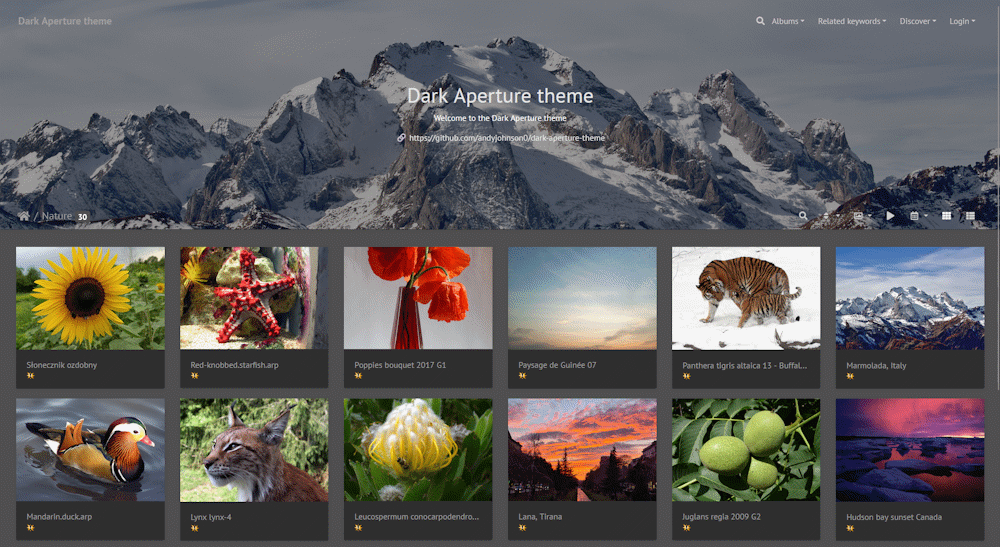Herewith another small software tool that I built because I needed it, and because I couldn’t find anything that already addressed that need.
ID3Minimiser minimises and simplifies the ID3 metadata found in MP3 audio files. This is the information that describes attributes like the album name, track name, genre, track number, etc. Point ID3Minimiser at directories containing MP3 files and it will re-write the metadata to make it simpler. The use-case is older, non-software media players that don’t understand proper audio tagging practices.
My need for this was because my car, a Ford Fiesta, is equipped with a somewhat idiosyncratic navigation and media system called SYNC. And while SYNC is happy to play audio files on a USB flash drive that’s plugged into the car, it often doesn’t really understand what it is doing. Modern versions of SYNC might do better, but the v1.x system that my car has is still living 2018. Sometimes it might play the tracks in the right order, and sometimes it might not. Multiple genres confuse it, as do multiple artists. Give it files that define a disc number and total discs (the TPOS tag) and it will happily play track 1 from each disc in turn (often in some almost-random order), then all the track 2s, then all the track 3s, etc. Not what I want.
ID3Minimiser fixes this by batch-editing a copyof your audio files: collapsing the track ordering to use only the normal track numbering tag (TRCK), removing multiple genres, artists, etc., and renaming files so that that their sort-order corresponds to the intended track order. It also removes some unnecessary tags. It does what I need, and not a whole lot more.
Not many people will need this. Most people just stream music on their phone, or some other more capable device. But if, like me, you need it, then the repo and initial release are here.